
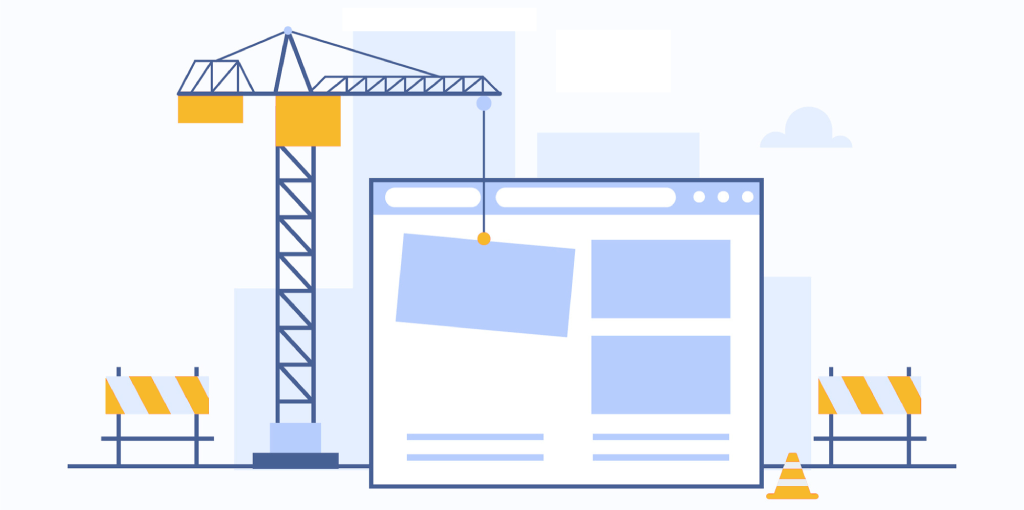
We are currently performing maintenance on our website MouthPublicity.io to enhance your experience.
During this time, the site will be temporarily unavailable.
Powered by Logic Innovates